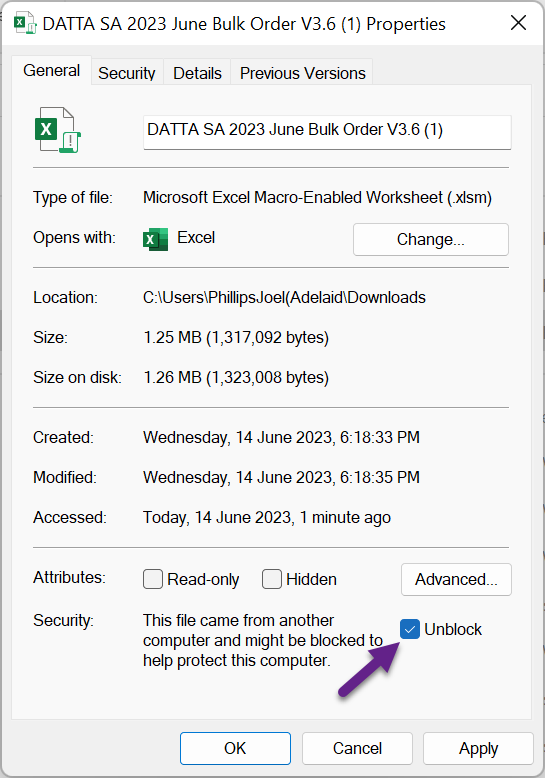The bulk order is now completed digitally in Microsoft Excel and printed by each school. The system has been designed to save time completing the bulk ordering and easily generate individual supplier sheets based on what you have ordered. The files might also serve as a good resource for students wanting to complete costings. The digital system has features that will only work on a windows computer.
If you have any difficulty or would like to provide feedback please email Joel Phillips. We would also be keen to hear about other suppliers that you are regularly using for Robotics, Jewelry, Laser and 3D printing supply's as they might benefit from being a part of this system. Ultimately we want to have this list reflect the most common products schools are buying for Design and Technology so we can use the power of bulk purchasing to all get the best deals.
Please use this form to each time you use the bulk order to help us continue to improve the service. https://forms.gle/tF1RLYxfVXRq5YX68
Some Tips:
- If the blue buttons take you to Google Drive then you will need to right click on the file and download to your computer, then open in Desktop Excel version (It won't function in a browser).
- If you don't want to view in a full screen press 'Esc' on your keyboard and you will see a more familiar Excel View.
- Sometimes the macros have a hard time when the file is saved to OneDrive or a network drive. Perhaps complete the work from your downloads folder then move the finished file to a network location for safe keeping.
- Microsoft 365 has now automatically blocked macros in files downloaded from the internet. To resolve this and get the full functionality of this system you can do the following.
Download the file --> right click and select "Properties" --> tick the box under the heading security to "Unblock" the macros. See screenshot: